Making Sure That Importing OLM File into Apple Mail Does Not Turn Out to Be a Terrible Experience If you go on internet and read the accounts of users importing OLM file into Apple Mail, you will get the glimpse of the horrors that this task usually brings. If you don’t have any proper tool or experience to do this, it can leave a bad taste in your mouth. Today, we will tackle the challenge of turning that task into an effortless, quick, and safe process. First off, there is no way to import OLM file into Apple Mail because the OLM format is not readable by Apple Mail. So, in general use, when anyone says ‘Importing OLM file into Apple Mail,’ it means that the OLM file needs to be converted first. Secondly, the format for Apple Mail is MBOX, which is in fact a generic file format compatible with many email clients. So to migrate data in OLM files to Apple Mail, the first step is to convert OLM to MBOX, followed by importing the MBOX file into Apple Mail. You can convert the files using “OLM Extractor Pro,” one of the best programs developed by USL Software. The tool brings every necessary feature for successful data export, such as splitting large PST files, converting contacts and calendar data along with the emails, and such. Once the tool has converted the files, you then import the output MBOX files to Apple Mail. Any other method of data migration has flaws. Manual forwarding, manual migration using IMAP, or such methods can be overly long and still not being able to convert data thoroughly. Simples Steps for Data Conversion Using the ApplicationHere are the simple steps you need to take for converting OLM to MBOX using ‘OLM Extractor Pro’. You can get the installer file from the link below. It is free to try for 10 items per folder, after which you need to activate it.
The tool is developed by USL Software. It offers 24x7 customer support as well, in case you have any question or are stuck somewhere.
Read More: http://www.uslsoftware.com/olm-to-mbox-converter-for-mac/ Importing OLM file into Apple Mail is considered a very tough job. Thankfully, “OLM Extractor Pro” turns it around and makes it possible for even novice users to convert their data easily.
0 Comments
Leave a Reply. |
AuthorUSL Software delivers email converter and email migration tools for its global customers. Archives
January 2019
Categories |
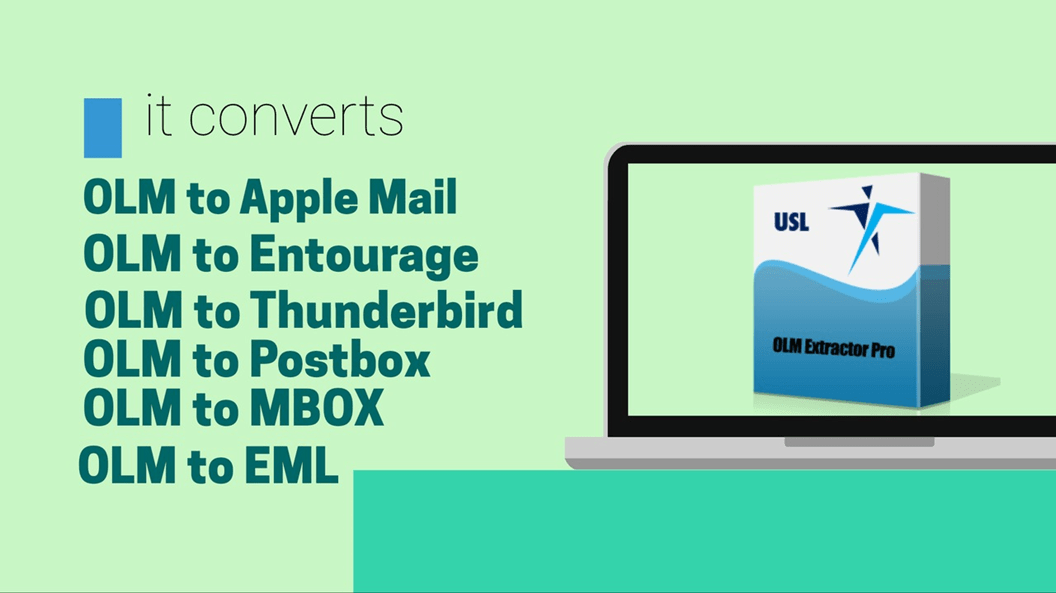
 RSS Feed
RSS Feed
